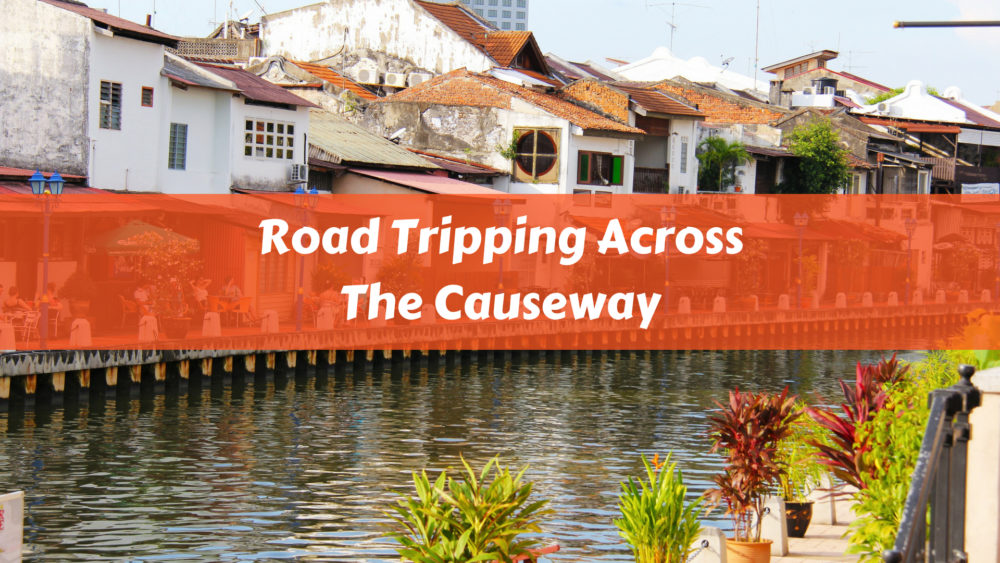A quick guide to Malaysia’s Vehicle Entry Permit (VEP)
All foreign-registered vehicles entering Malaysia need a Vehicle Entry Permit (VEP). Without one, you can’t legally enter the country, so if you are planning on going on a road trip across the causeway, you should get a VEP now.
Read more: How to apply for an International Driving Permit
Read more: 9 places to drive in Malaysia

What is the VEP for?
The VEP is a vehicle “identity card” that comes with an attached RFID. This makes the RFID tag a combination of an NRIC for cars and a NETS CashCard as the authorities will use it to check your car’s registration and for you to pay Malaysia’s tolls, including the RM20 (S$5.75) road charge when you enter Johor via both checkpoints.
What happens if I enter Malaysia without a VEP?
From 1 October 2024 onwards, it is an offence to drive into Malaysia without the VEP-RFID sticker. Cars without the RFID tag may be barred from entering the country.

If you already have an RFID tag and a VEP from before 2024, you are all set! Just be sure it is still valid and renew it 3 months before expiry.
If you are driving your Singapore-registered car in Malaysia but do not have a VEP-RFID after 1st October 2024, you may be fined up to RM2000 (S$575).
Problems applying for a VEP
18,000 Singaporean vehicles make the crossing into Malaysia every day. With that many cars, it’s no surprise that so many apply for the VEP, creating long queues and longer wait times.
Unfortunately, you are likely to encounter problems at every step of the process, from application to installation of the VEP. Applicants may receive their confirmation letter months later, wait hours at a JPJ office only to be turned away and be unable to secure an appointment to collect and install their VEP tag.
To avoid dealing with these issues, some have turned to “skip the queue” services costing up to $168! If you choose to use these services, you must provide a document authorising the representative to apply for you. You will also need to be present at the collection and installation of the VEP tag.
Once you get the tag, crossing the border becomes a breeze. Once the sensor detects the VEP, you can just drive through. Even so, you are advised to keep your TNG card with you, just in case you run into some issues with the RFID at toll booths.
If you choose to do it yourself, we’ve included important tips in the steps below:
Step 1: Apply for a VEP
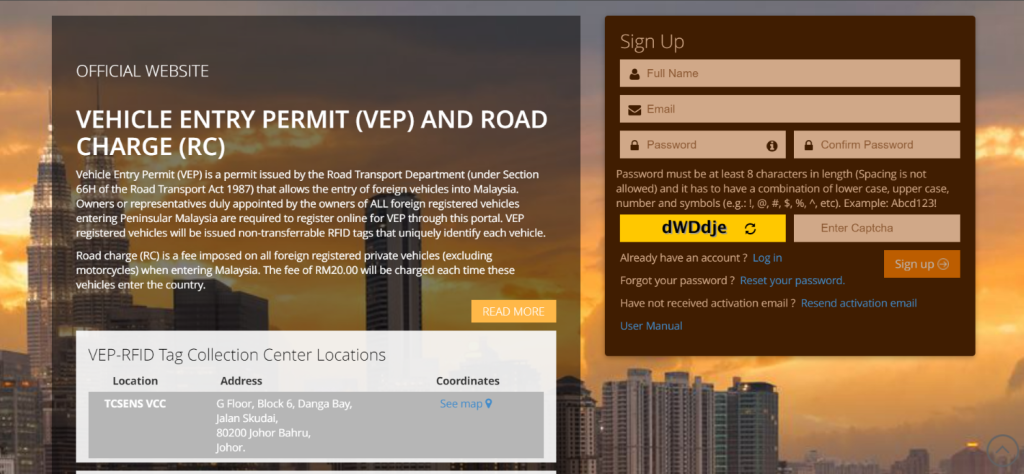
Visit the official VEP portal and create an account to start the application process. After creating your account, you will need the following information to make an application:
- Front and back PDF of your NRIC
- Passport
- Vehicle Log Card (engine number and chassis number)
- Road tax
- Insurance
- Certificate of Entitlement (COE)
- Information of additional drivers
You will receive a confirmation email if your application is successful, click the link to vepams.jpj.gov.my in the email and log in using the same username and password. Do not visit the website without clicking the link or your account won’t be activated.
Select your vehicle to begin the registration process. If you do not see it, wait a few hours and try again.
You will then need to register again by submitting the following information:
- Front and back PDF of your NRIC
- Vehicle Log Card (double-check the details ported from the JPJ website)
- Road tax
- Screenshot of car insurance (unencrypted)
- Certificate of Entitlement (COE)
Company cars will require a few more documents
- Authorisation letter (include signature and stamp)
- Business registration details from the Accounting and Corporate Regulatory Authority (ACRA)
If you own a second-hand car with a VEP registered by the previous owner, you can deregister on the same website. Click Request for Deregistration? Click Here to begin your deregistration. When it comes to the OTP, be patient as it may take a few hours. If it doesn’t come, wait a few hours and try again.
Pro-tip: You can retrieve your vehicle log card (as a PDF file) from the Land Transport Authority’s OneMotoring website.
Step 2: Set up your TNG eWallet
While you wait for your confirmation letter, you can set up your TNG eWallet which will be used to pay toll fares. You can link your eWallet to your VEP-RFID once you get it.

It is a simple 5-step process:
- Download the app onto your smartphone.
- Select Create Account on the app.
- Add your Singaporean or Malaysian phone number to receive a one-time password (OTP).
- Enter the OTP to set your 6-digit PIN and security information.
- Enter your personal details and complete the account verification process.
As you set up your eWallet, make sure you select the correct ID type:
- Singaporeans: NRIC
- Foreigners/Permanent residents (PRs): Passport
Please note that each account can only be linked to one unique mobile number (i.e. no sharing of mobile numbers!).
Step 3: Choose your collection mode and pay

You’ll receive an email from Malaysia’s Ministry of Transport telling you if your application has been approved. You can then choose to get your VEP RFID tag delivered to your address or you can collect it in Johor. Use a credit card (debit cards don’t always work!) to pay the RM10 (S$2.88) to get your RFID and any delivery charges if you select delivery.
If you choose self-collection, you must bring your VEP confirmation slip with you when you cross the checkpoint.
Step 4: Tag acknowledgement

Once you’ve received your VEP-RFID tag, you’ll need to acknowledge that you’ve received it.
- Log on to your account on the VEP portal.
- Select your vehicle from the list, then click the Acknowledgement button.
- Key in your VEP-RFID tag serial number for validation.
Step 5: Installing your VEP-RFID tag

You want to get it right the first time because it cannot be peeled off! If you do, the RFID feature will not work and prevent the theft of your RFID. Granted, your VEP will be voided.
- Find an unobstructed and flat part of your left headlamp or the top left part of your windscreen. Ensure it is 5cm away from any metal parts of your car. If your tint has any metal in it, avoid sticking it on your windscreen, as it may cause a malfunction.
- Clean your car surface with an alcohol wipe and let it dry for 2-3 minutes.
- Gently peel off the VEP-RFID tag from the edges.
- Stick horizontally on the left headlamp (passenger side).
Step 6: Activating your RFID
- Take a photo of the fitted tag with your car registration number in frame.
- Log on to the VEP portal and upload your photo.
- Receive the activation notification.
Once your VEP-RFID is activated, top up your TNG eWallet and you’re all set! You can now drive to Malaysia legally. Just make sure you go to the RFID lane when you see a toll!
Before you drive across the causeway, be sure your car is in tip-top condition! Let our professional mechanics service your car so you can have peace of mind on your trip!